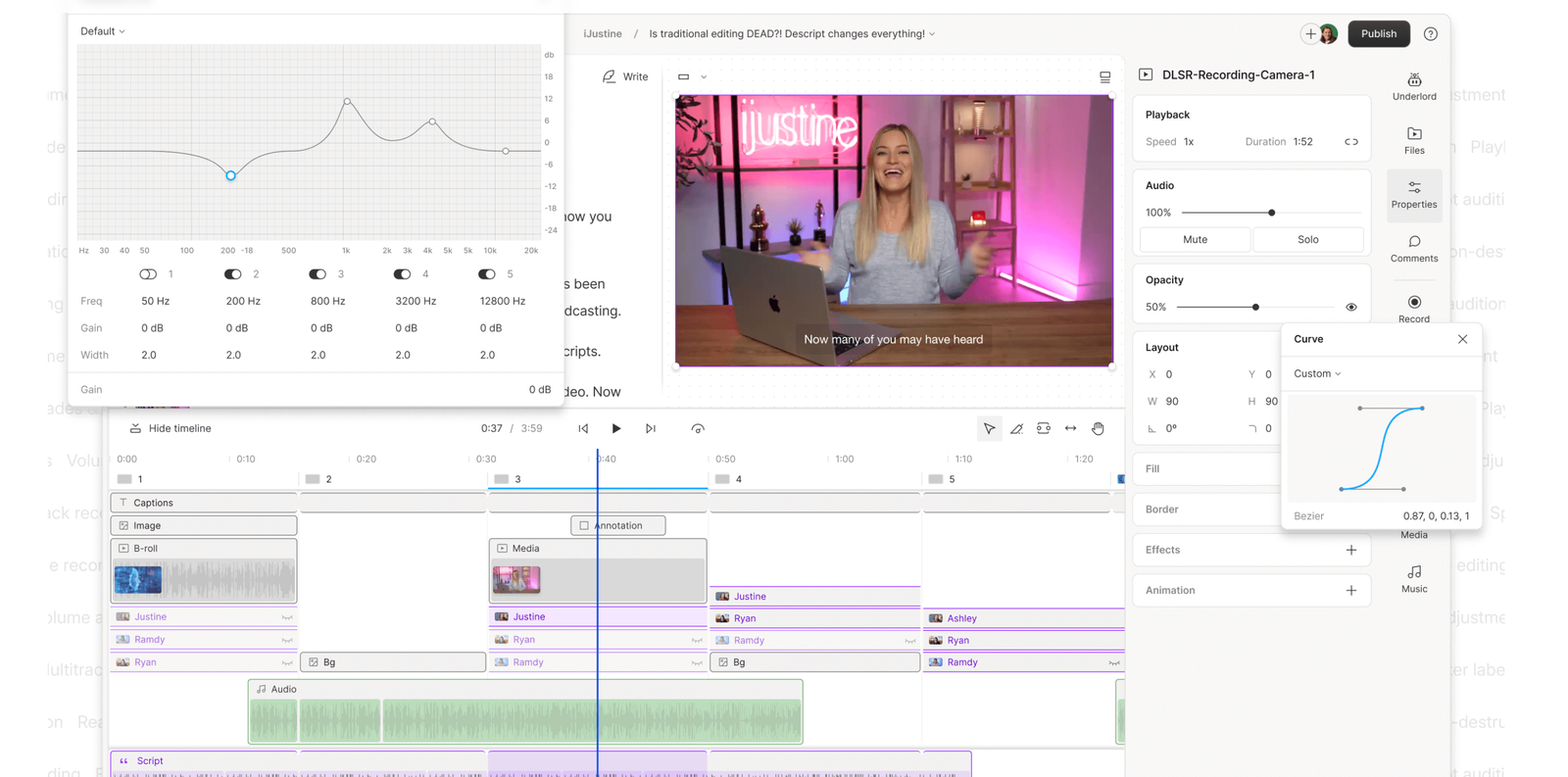Why Descript is Especially Useful for Marketers?
Content Creation and Editing
Marketers are often tasked with creating a variety of content, including videos, podcasts, and social media posts.
Descript offers an all-in-one solution that simplifies these tasks. With its powerful transcription and editing capabilities, marketers can easily create and refine their content. The software allows users to edit audio and video files as easily as editing text, making it an invaluable tool for producing high-quality content quickly.
Collaboration and Workflow
Descript’s collaborative features are a boon for marketing teams. The platform supports real-time collaboration, allowing team members to work on the same project simultaneously. This feature streamlines the workflow, reduces bottlenecks, and ensures that everyone is on the same page. For marketing campaigns that require input from various team members, Descript offers a centralized platform to coordinate efforts efficiently.
Analytics and Insights
Understanding the performance of content is crucial for marketers. Descript provides detailed analytics and insights that help users track the engagement and reach of their content. By analyzing these metrics, marketers can make data-driven decisions to optimize their strategies and improve ROI.
Ease of Use
Descript is designed with user-friendliness in mind. The intuitive interface allows users to get started quickly, even if they have no prior experience with audio or video editing. Key features like the text-based editor make it easy to perform complex edits by simply cutting, pasting, and deleting text. Additionally, Descript offers a range of tutorials and resources to help users make the most of the platform.
Key Features That Enhance Usability
- Transcription: Automated and highly accurate, saving time on manual transcriptions.
- Overdub: Allows users to create realistic text-to-speech voiceovers.
- Screen Recording: Simplifies the process of creating tutorial and demo videos.
- Multi-track Editing: Enables precise control over complex audio and video projects.
Cost
Descript offers several pricing plans to accommodate different needs and budgets:
- Free Plan: Basic features with limited transcription minutes.
- Creator Plan: $12 per month, includes additional transcription hours and advanced editing tools.
- Pro Plan: $24 per month, offers unlimited transcription, Overdub, and advanced collaboration features.
- Enterprise Plan: Custom pricing for larger teams and organizations with specific requirements.
Compared to traditional editing software, Descript provides a cost-effective solution, especially considering its range of features and collaborative capabilities.
Alternatives to Descript
While Descript is a powerful tool, it’s not the only option available. Here are some alternatives that marketers might consider:
Adobe Premiere Pro
Adobe Premiere Pro is a leading video editing software known for its advanced features and professional-grade output. However, it has a steeper learning curve and higher cost, making it more suitable for users with advanced editing skills and larger budgets.
Audacity
Audacity is a free, open-source audio editing software. It’s a great option for basic audio editing tasks, but it lacks the comprehensive features and intuitive interface of Descript. It’s best suited for users who need a simple, no-cost solution for audio editing.
Final Cut Pro
Final Cut Pro is a high-end video editing software for Mac users. It offers a range of advanced features but comes with a higher price tag and a steeper learning curve. It’s ideal for professional video editors who require sophisticated tools and capabilities.
Comparison to Adobe Podcast Tool
Adobe offers a specialized tool for podcast editing, which competes directly with Descript. Here’s a comparison of the two:
Features
- Descript: Offers text-based editing, transcription, Overdub, and video editing capabilities. It provides an all-in-one solution for both audio and video projects.
- Adobe Podcast Tool: Focuses primarily on audio editing with advanced features for sound quality enhancement and noise reduction. It integrates seamlessly with other Adobe products.
Ease of Use
- Descript: Known for its user-friendly interface and ease of use, making it accessible to beginners.
- Adobe Podcast Tool: While powerful, it may require more time to learn and master due to its advanced features and integration with the broader Adobe ecosystem.
Pricing
- Descript: More affordable, with a range of pricing plans suitable for different budgets.
- Adobe Podcast Tool: Typically comes as part of the Adobe Creative Cloud subscription, which can be more expensive.
Collaboration
- Descript: Excels in collaboration with real-time editing and sharing features.
- Adobe Podcast Tool: While it supports collaboration, it may not be as seamless as Descript’s real-time capabilities.
Conclusion
Descript stands out as a versatile and user-friendly tool that is especially beneficial for marketers. Its comprehensive features, ease of use, and affordable pricing make it an excellent choice for creating and editing content. While there are alternatives available, Descript’s unique combination of audio and video editing, transcription, and collaboration tools provides a compelling solution for marketing teams. When compared to Adobe’s podcast tool, Descript offers a more integrated and cost-effective option for marketers looking to streamline their content creation processes.