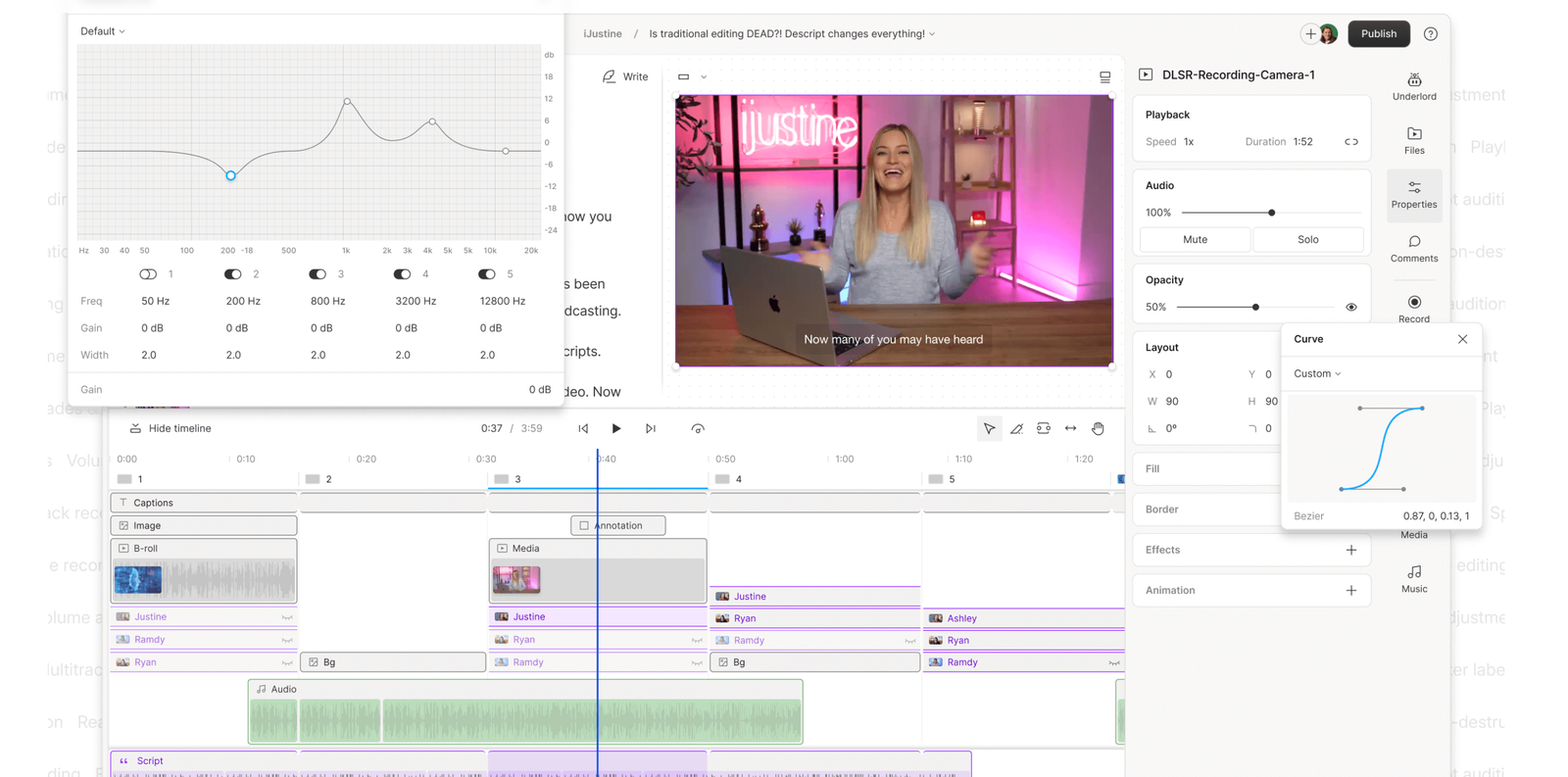If you’re exploring AI solutions for translating videos into other languages, you’ve probably encountered Rask AI, a prominent leader in the rapidly expanding video translation and dubbing industry.
Renowned for its ability to dub audio and videos into multiple languages with exceptional accuracy, Rask AI simplifies content localization.
Why is this tool so popular right now?
With the rise of social media and video-sharing platforms, video content has (or should!) become an integral part of marketing strategies!
However, language barriers can prevent businesses from reaching a wider audience. Rask AI aims to solve this problem.
Is It Worth A Try?
The software uses advanced machine learning algorithms to analyze the video’s audio and create accurate subtitles and generate accurate translations in real-time.
This process is much faster and more efficient than traditional translation methods, which can be time-consuming and expensive. So if you want to reach a wide audience, definitely worth trying to use Rask AI for that!
This tool allows for video translation to be accessible to everyone, regardless of their financial resources or technical knowledge.
Additionally, the tool enables videos to be accessible to a broader audience by reaching people who speak different languages.
Originally designed for YouTubers to expand their channel and audience globally, businesses and marketers can also benefit from Rask AI by increasing their reach and connecting with a worldwide audience, thereby selling to a larger customer base.
Who Should Try It?
Content Creators and Influencers
YouTubers, vloggers, and social media influencers can expand their audience by translating their videos into multiple languages, making their content accessible to a global audience.
Businesses and Marketers
Companies and marketers looking to reach international markets can use Rask.ai to translate promotional videos, product demonstrations, and training materials to cater to diverse linguistic groups.
Educational Institutions
Schools, universities, and online learning platforms can translate educational videos and lectures, providing access to learners worldwide and enhancing the reach of their educational content.
Travel and Tourism Industry
Travel agencies, tour operators, and tourism boards can translate promotional videos and travel guides, attracting tourists from different parts of the world.
Let’s Test the Free Version!
Sounds great, right? I used a video from my friend, who creates content about European football and speaks Spanish in his original videos.
What Works Well?
Firstly, Rask AI supports the highest number of translation languages among the tools I tested, with over 130, and its video upload time is relatively quick.
Additionally, its transcript editing capabilities are impressive. After translating a video, I could make edits and immediately redub it to achieve perfection.
Rask AI also features a beta lip-syncing tool that matches each speaker’s mouth movements to the audio, a feature rarely seen in other software.
How Does It Work?
Speech Recognition (ASR – Automatic Speech Recognition):
The AI first transcribes the spoken content in the video into text. This involves converting audio signals into corresponding text using sophisticated speech-to-text algorithms. ASR systems are trained on vast datasets to accurately recognize and transcribe human speech, even in noisy environments or with different accents.
Natural Language Processing (NLP):
Once the speech is transcribed, NLP algorithms analyze the text to understand its context, meaning, and nuances. This step is crucial for ensuring that the translation is not just literal but also contextually accurate. NLP involves tasks like tokenization, part-of-speech tagging, named entity recognition, and sentiment analysis.
Machine Translation (MT):
The transcribed text is then translated into the target language using machine translation models. These models, such as neural machine translation (NMT) systems, are trained on bilingual text corpora and can provide high-quality translations by understanding the context and syntax of the source language.
Voice Synthesis (Text-to-Speech or TTS):
After the text is translated, it needs to be converted back into speech in the target language. This is done using text-to-speech technology, which generates natural-sounding speech from the translated text. Advanced TTS systems use deep learning models to produce high-quality, human-like voices.
Video Synchronization:
The translated audio must be synchronized with the original video to ensure that lip movements and expressions match the new audio track. This involves aligning the timing of the translated speech with the video frames, which can be challenging but is essential for a seamless viewing experience.
Deep Learning and Neural Networks:
The core of Rask.ai’s technology relies on deep learning and neural networks. These models, particularly convolutional neural networks (CNNs) and recurrent neural networks (RNNs), are used for tasks such as feature extraction, sequence modeling, and prediction. Transformer models like BERT and GPT are often employed for natural language understanding and generation tasks.
Pricing and Subscription Plans
Rask AI offers a free version that allows the translation of up to three videos. To access its full features, you can subscribe to one of the paid plans:
- Basic: $60/month
- Pro: Starting from $100/month
- Business: Starting from $750/month
- Enterprise: Custom pricing
Benefits of Using AI for Video Translation
Video translation is a complex process that requires a lot of time and effort.
However, with the help of AI, this process can be simplified and streamlined. Here are some benefits of using AI for video translation:
- Speed and Efficiency: Obviously the tool translates videos at a much faster rate than human translators.
- Consistency: Human translators can make mistakes that AI most likely won’t.
- Costs: AI-powered video translation tools are a more cost-effective solution that doing it yourself or hiring somebody to do it.
- Accuracy: AI algorithms can process large amounts of data quickly and accurately, ensuring that the translation is as close to the original as possible.
Alternative for Rask AI: Murf.ai
The impressive Murf AI software is a good alternative for Rask AI.
Supporting 20 translation languages, it includes some of the most widely spoken languages like English, German, Spanish, French, and Japanese.
What works especially well?
Where Murf AI truly shines is its custom voice cloning feature. This standout capability lets you replicate the original speaker’s voice into different languages, with the help of a dedicated account manager.
You and your team will have exclusive rights to the voices cloned on Murf AI!
Key Features in Murf AI
- 20 Supported Translation Languages: Covering a broad range of global languages.
- Voice Editing Features: Fine-tune your voiceovers to perfection.
- Team Collaboration: Seamlessly collaborate on editing tasks with your team members.
- 120 Generated AI Voices: A diverse selection of AI voices to choose from.
- Impressive 4-Hour Video Upload Length: Handle lengthy videos with ease.
Pricing
Murf AI offers a range of plans to suit different needs:
- Free Plan: Get started without any cost.
- Basic: $19/month per user – good for individuals.
- Pro: $26/month per user – ideal for professionals needing more features.
- Enterprise: $75/month per user – designed for larger teams and businesses.
Here’s a full blog on Murf AI.
Getting Started with Rask AI
Step 1: Sign up
You can try Rask AI completely for free. Klick on this link to sign up with an e-mail or your google account.
Step 2: Upload Video or Audio
Initiate Upload Process:
Click on the button to choose a file or drag and drop your video or audio file into the designated area. Supported formats include MP4, MOV, WEBM, MKV, MP3, and WAV.
Or Paste Link:
If your content is hosted on YouTube or Google Drive, paste the link in the provided field.
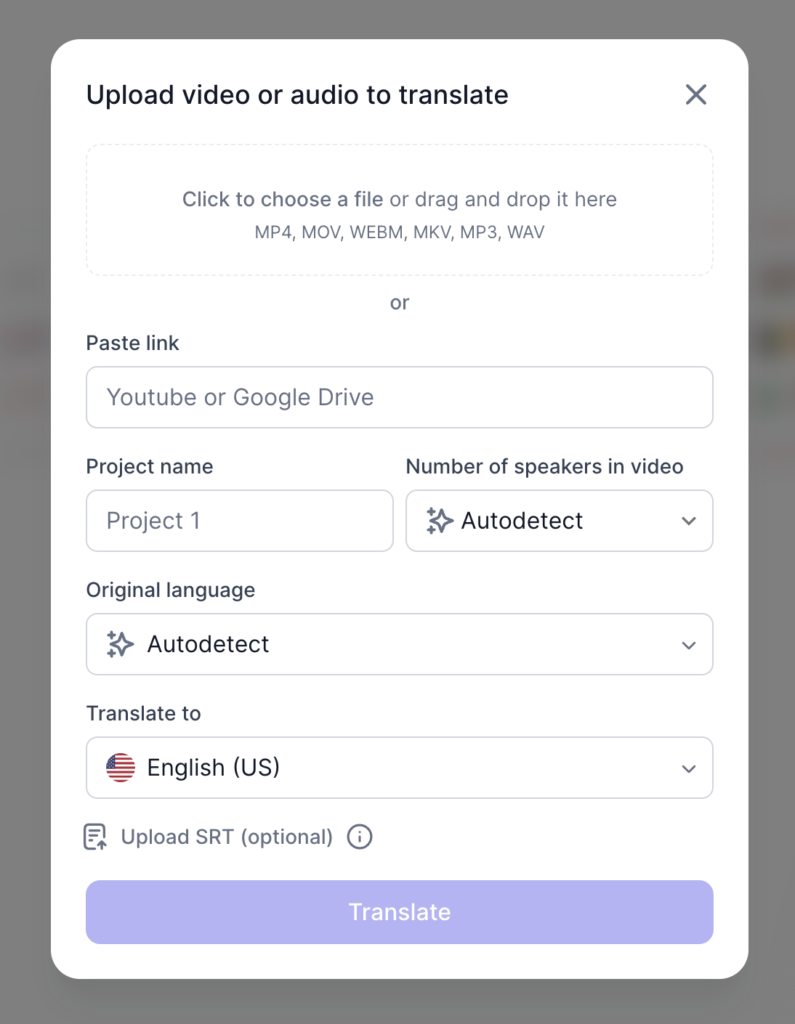
Set Up Project Details:
Enter a project name in the “Project name” field.
Specify the number of speakers in the video. The system can auto-detect this, or you can manually select the number.
Language Settings:
Choose the original language of the content. You can set it to auto-detect if unsure.
Select the language you want the content translated to from the drop-down menu.
Upload SRT File (Optional):
If you have an existing SRT file, you can upload it for reference. This step is optional.
Click the “Translate” button to start the translation process.
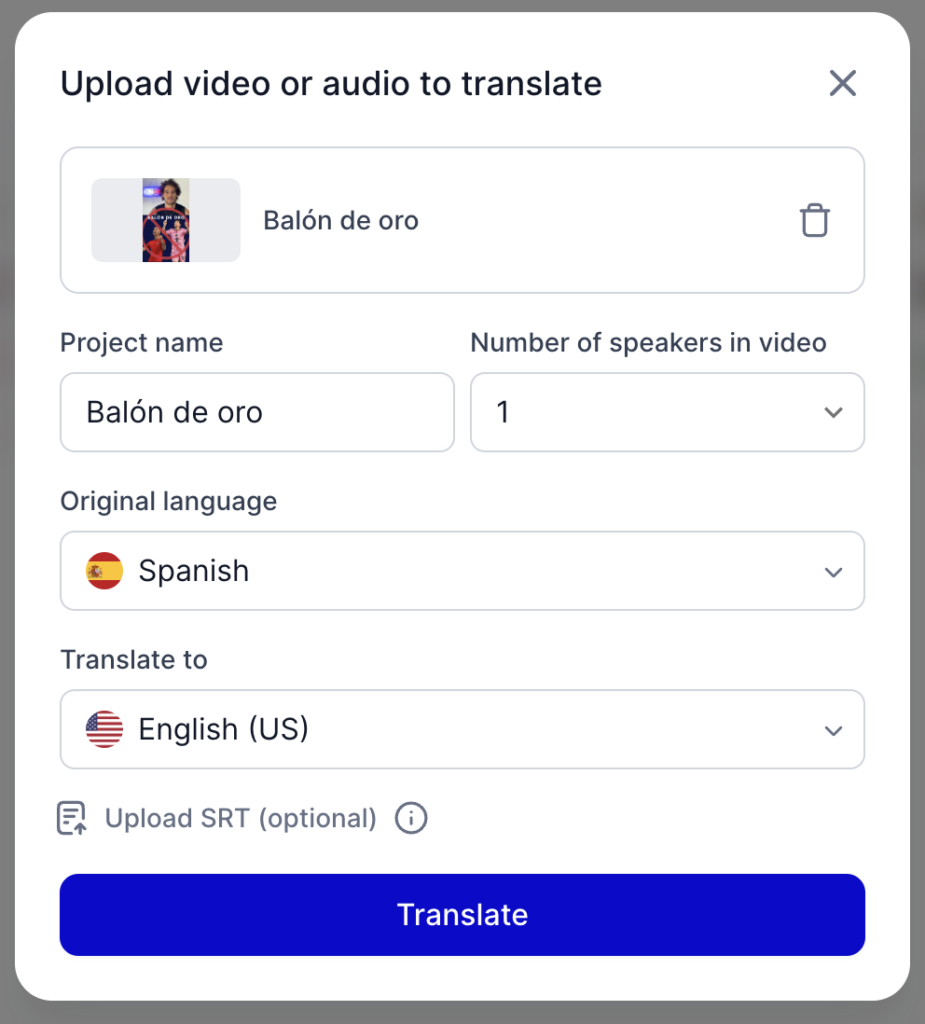
Step 3: Review and Edit Translation
Translation Overview:
Once the translation is complete, you will see the original text and the translated text side by side.
Each segment will be time-stamped and attributed to the correct speaker.
Edit Translation:
You can click on any segment to edit the text. This is useful for correcting any inaccuracies or tailoring the translation to better fit your content.
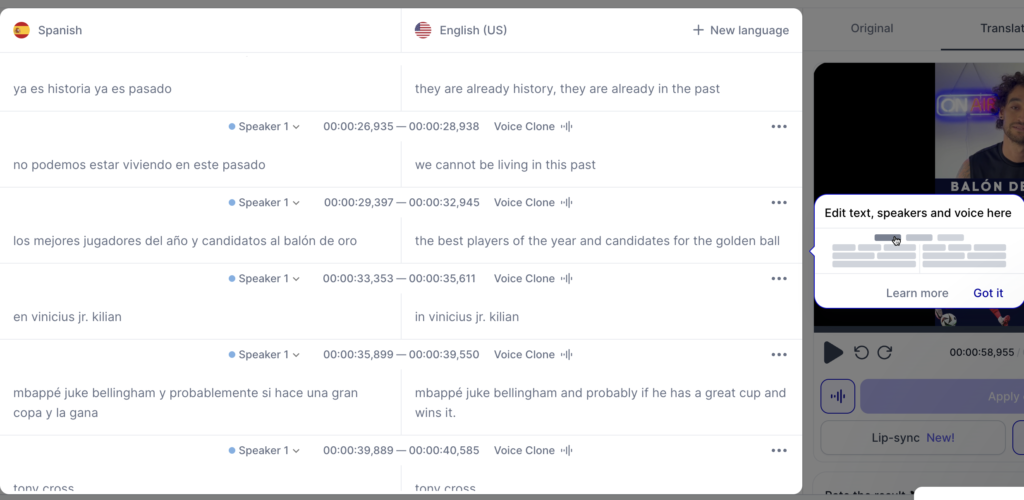
Voice Cloning:
The tool uses voice cloning to match the original speaker’s voice. You can review and adjust this feature if necessary.
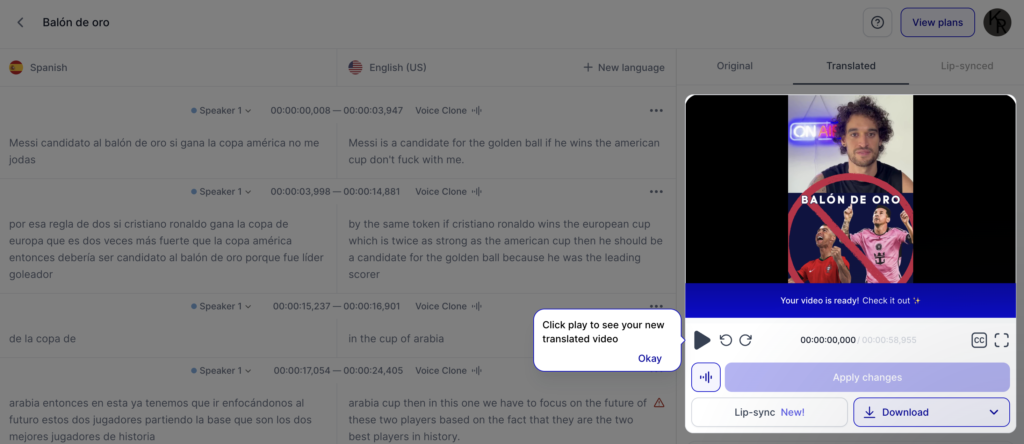
Lip-syncing:
Rask AI offers a lip-syncing feature to ensure that the translated audio matches the speaker’s lip movements in the video. This can be adjusted and previewed before finalizing the project.
Give It a Try!
This tool is perfect for individuals or businesses that need to reach a global audience and require a quick and efficient way to translate their videos.
Rask AI’s advanced translation capabilities are impressive, and the tool is continuously improving to provide even better translations!
Overall, it is an excellent choice for those looking for a reliable and efficient video translation solution.